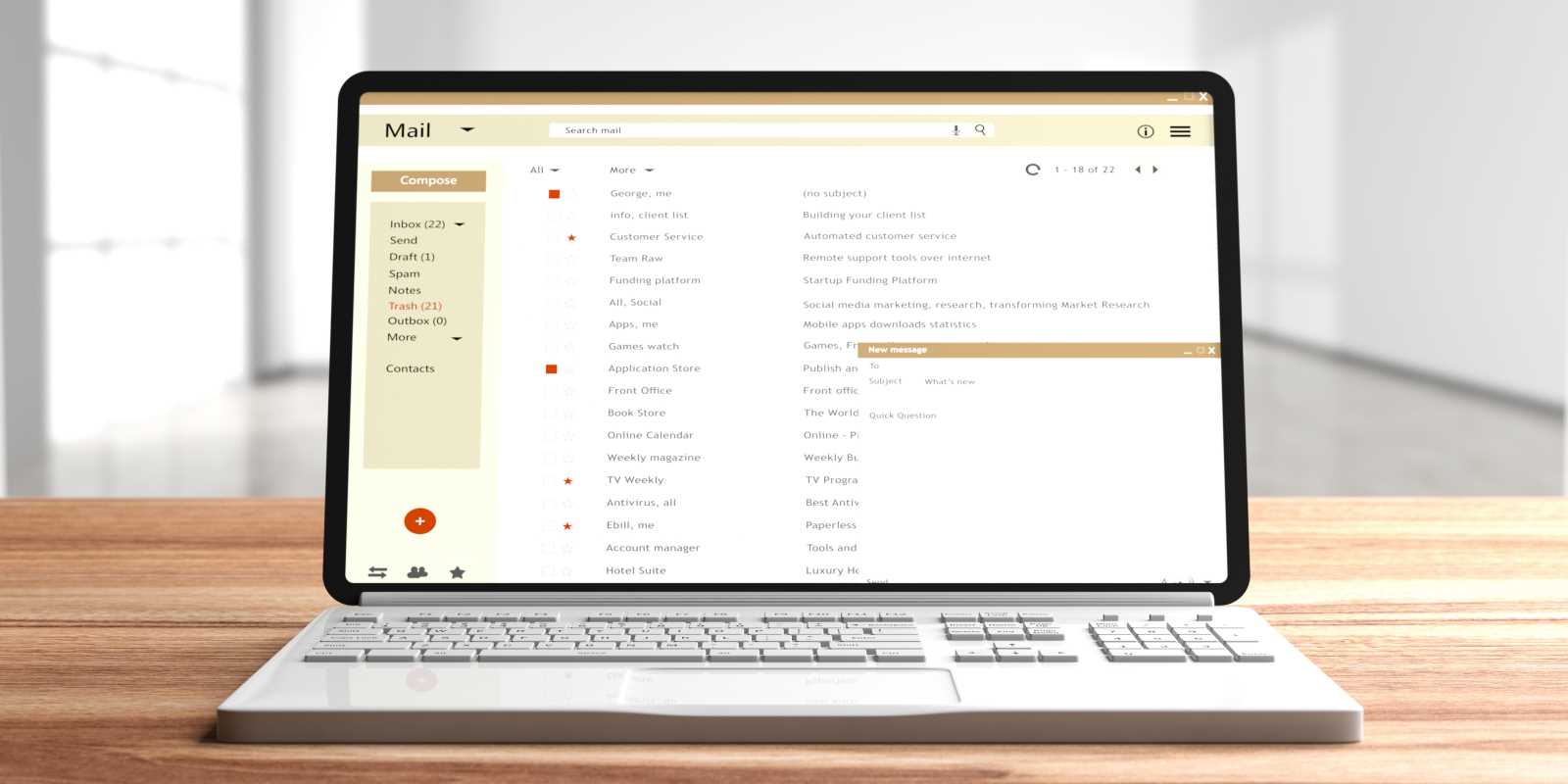You hit send on an important email, feeling confident. You’ve laid out all the details, attached the full document, and now you just need a simple "yes" from your boss. A day goes by. Then two. You send a follow-up, "Just bubbling this up." Finally, you get a reply: "Sorry, what do you need from me?" This painful cycle is a common source of workplace frustration. The problem isn't that your approvers are intentionally slow; it's that they are drowning in information. A scattered, confusing email creates work for them. They have to decipher your request, hunt for the context, and figure out what to do next. The secret to getting faster approvals is to make it incredibly easy for them to say yes. By building a few simple writing habits, you can remove the friction and turn your requests into decisions instead of delays.
Write a Subject Line with the Ask and Deadline
The first thing your approver sees is the subject line. This is your first and best chance to tell them what they need to do and when. A vague subject like "Project Update" or "Question" is a recipe for being ignored. Instead, be specific and action-oriented. A great subject line includes both the ask and the deadline. For example: "APPROVAL NEEDED: Q4 Marketing Budget by EOD Friday" or "FEEDBACK REQUESTED: Draft of Client Proposal by Tomorrow at 3 PM." This tells the reader the email's priority and purpose before they even open it, allowing them to manage their time effectively.
Lead with Your One-Sentence Request
Senior leaders skim their emails. They don't read them like a novel. You must put the most important information at the very top. This is the "answer-first" principle. The first sentence of your email should be the single, clear request you are making. Don't bury it under three paragraphs of background information. Start with something direct like, "I am requesting your approval to move forward with Vendor X for the website redesign project." This immediately orients your reader and gives them the bottom line. The rest of the email simply provides the supporting evidence for this request.
Give the Minimum Viable Context
After stating your request, you need to provide just enough context to justify it. The key here is "minimum viable context." Your approver doesn't need to know the entire history of the project. They just need the three most important sentences to understand why you're making this recommendation. For instance, you could follow your one-sentence request with: "Our current website has a high bounce rate, which is costing us leads. We evaluated three vendors, and Vendor X offers the best balance of design quality and price. Their proposal is attached for your review." This is just enough information to make an informed decision without creating unnecessary reading.
Link Directly to the Relevant Section
Never make your approver hunt for information. If you are referencing a specific part of a larger document, link directly to it. Instead of attaching a 50-page report and saying "see page 37," provide a direct link to the exact section or even paste a screenshot into the email. You could write, "You can find the detailed budget breakdown on slide 12 of the attached presentation. I’ve included a screenshot below for your convenience." This small step removes a huge amount of friction and shows that you respect their time.
State the Default Action If No Response
Sometimes, you need to move forward even if you don't get a direct reply. A powerful technique for low-stakes decisions is to state the default action. This politely puts the ownership on the approver to object if they disagree. You can frame it like this: "To keep the project on schedule, I plan to proceed with Option A unless I hear otherwise from you by the end of the day." This should be used carefully, but for time-sensitive tasks, it can be an effective way to maintain momentum without being pushy.
Clarify Ownership with a DRI
In group emails, confusion about who needs to do what can cause major delays. When a task is everyone's responsibility, it often becomes no one's responsibility. To prevent this, assign a "Directly Responsible Individual," or DRI. This is the one person who owns the next step. At the end of an email thread, you can clarify this by writing, "Great discussion, everyone. To summarize, we have agreed to move forward. Sarah (DRI), can you please send the final contract to the vendor by Friday?" This creates perfect clarity and accountability.
A 30-60-90 Day Plan to Build Your Habit
You can train yourself and your colleagues to work this way with consistent practice. In your first 30 days, focus on mastering the action-oriented subject line and the one-sentence request. Make sure every email you send for approval starts this way. In the next 30 days, practice providing minimum viable context and linking directly to specific information. Challenge yourself to keep your approval requests to five sentences or less. In the final 30 days, start using the DRI concept to clarify ownership in group discussions and experiment with stating the default action for low-risk decisions.